Table of Contents ▾
What are Title Tags?
Title tags are HTML elements defining the title of a webpage. They appear in search engine results and browser tabs, representing an essential SEO component. You’ll find them within the <head> section of your web page’s code, displaying as clickable headlines in search results. Effective title tags accurately describe a page’s content, making it clear to both users and search engines what the page entails.
Here are examples of how title tags will appear in source code, browser tabs, and indexed search result pages (SERPs):
<title>How To Fix Title Tag Issues | TechAudits</title>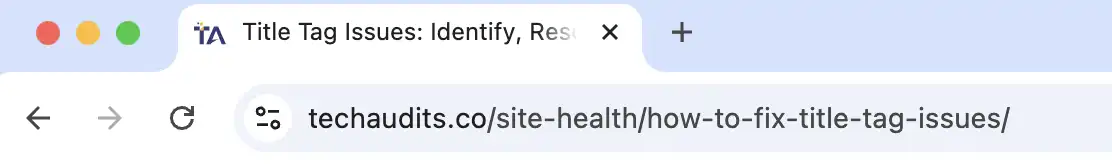
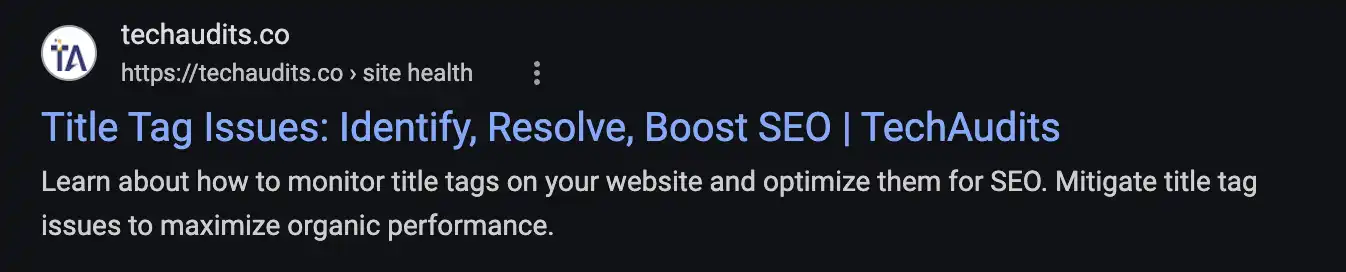
Why are Optimized Title Tags Important for SEO?
Title tags are crucial HTML elements that specify a webpage’s title, appearing in search engine results and browser tabs. They serve as the first impression of your content and play a vital role in SEO by indicating page relevance to both search engines and users.
Benefits of Optimized Title Tags:
- SEO Performance: Title tags are key ranking factors for search engines.
- Increased Click-Through Rates (CTR): Well-crafted tags attract more clicks, driving traffic.
- Brand Recognition: Consistent use helps users identify your brand in search results.
Risks of Poor Title Tag Optimization:
- Reduced Visibility: Misleading or poorly written tags can lower search rankings.
- User Confusion: Inaccurate tags may lead to high bounce rates and frustrated users.
- Missed Opportunities: Ineffective tags result in lost traffic and potential conversions.
By crafting thoughtful, keyword-rich title tags that accurately represent your content, you can significantly improve your website’s SEO performance, visibility, and user engagement.
TechAudits Website Health Scan
Do you know how well optimized your website’s technical SEO is? Get our comprehensive site health scan to identify & prioritize the most impactful opportunities.
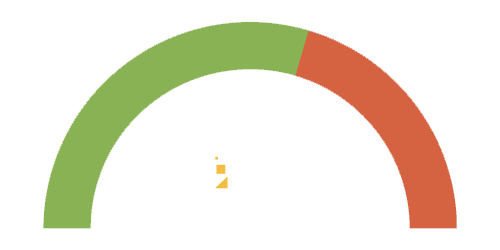
Common Title Tag Issues & How to Resolve Them
Title tag optimization is crucial for SEO performance, visibility, and user engagement. Here are the most common issues and their solutions:
Duplicate Title Tags
Duplicate title tags occur when multiple pages on a website share identical titles. This creates confusion for search engines, making it challenging to determine which page is most relevant for specific queries. As a result, search engines may choose to display the wrong page in search results or, worse, omit some pages entirely. This can lead to decreased visibility for important pages and a potential loss of organic traffic.
Solution: Create unique, descriptive title tags for each page that accurately reflect the specific content. Use a content management system (CMS) or SEO plugin to systematically review and update title tags across your site.
Missing Title Tags
Pages without title tags are like books without covers. They lack a crucial element that helps both users and search engines understand the page’s content at a glance. Missing title tags can result in search engines generating their own titles for your pages, which may not accurately represent your content or appeal to your target audience. This often leads to lower click-through rates and missed opportunities for organic traffic.
Solution: Conduct a site-wide audit to identify pages with missing title tags. Develop a clear, descriptive title tag for each webpage you want indexed and ranking, ensuring it includes relevant keywords and accurately summarizes the page’s content.
Title Tag Length
Title tags that fall outside the recommended length risk being rewritten by search engines or truncated in search engine results pages (SERPs). Truncation can cut off important information, potentially omitting key keywords or calls-to-action. This not only affects the aesthetic appeal of your search listing but can also significantly reduce click-through rates if the most compelling part of your title is cut off.
Measuring title tags by pixel width is more accurate than by character count, as some characters take up more space than others.
Ideal Title Tag Length is between 300 and 600 pixels, or around 50-60 characters.
Solution:
- Aim to keep title tags within length guidelines, prioritizing the pixel width measurement.
- Place the most important information and keywords at the beginning of the title.
- Use tools that simulate SERP appearances to ensure your full title is visible.
Poor Keyword Targeting
Ineffective keyword usage in title tags can severely impact a page’s ability to rank for relevant searches. This issue often happens in one of two ways:
- Absence of targeted keywords
- Use of irrelevant or overly broad terms
Without proper keyword targeting, search engines may struggle to understand the page’s primary focus, potentially leading to lower rankings for valuable search queries.
Solution: Conduct thorough keyword research to identify the most relevant and valuable terms for each page. Integrate these targeted keywords naturally near the beginning of the title tag, ensuring they align with user search intent and the page’s content. Focus on one or two key phrases per title to avoid keyword stuffing.
Best Practices for Title Tag Optimization
- Keep titles around 50-60 characters (within 300 to 600 pixels) to ensure untruncated eligibility in search results.
- Craft compelling titles that accurately represent your content while enticing clicks, including relevant terms near the beginning for improved visibility.
- Use separators like pipes (|) or hyphens (-) to naturally segment information in longer titles.
- Include your brand name in titles, especially for well-known brands, typically at the end after a separator.
- Regularly review and update title tags, particularly for high-traffic pages and those ranking on the first page of search results.
- Implement a system for consistently formatting title tags across your site, such as “Primary Keyword – Secondary Keyword | Brand Name”. (but be flexible to emphasize natural language)
- Monitor and experiment with title tag performance by tracking click-through rates (CTR) in relation to ranking positions.
How to Monitor Title Tags for Website Health
Regularly assessing your title tags is crucial for maintaining optimal website performance and SEO health. To effectively monitor your title tags, utilize a combination of tools such as Google Search Console, SEO crawlers like Screaming Frog, and analytics platforms like Google or Adobe Analytics. These tools provide invaluable insights into how your title tags appear in search results, identify potential issues, and track page performance.
Conduct comprehensive title tag audits at least quarterly, or more frequently for larger, dynamic sites. Implement A/B testing to experiment with different title tag formats and monitor their performance to identify what resonates best with your audience. Our Website Health Scan is a great way to get a sense of the current state of title tags across your website, along with many other crucial SEO elements.
Don’t overlook the importance of competitor analysis and user feedback in refining your title tag strategy. Regularly review competitor title tags for insights and consider user feedback and on-site search data to further optimize your approach. Stay informed about search engine algorithm updates that might affect title tag best practices.
By addressing common title tag issues, implementing best practices, and monitoring performance, you can significantly enhance your website’s visibility in search results, improve user engagement, and drive more qualified organic traffic to your site through title tag optimization.
Don't have the time or resources to address these issues?
TechAudits can help.